Get the App to search & apply 24/7 |
 Board Statistics
Finding staff is quick & easy with recruiter tools built into PNGJOBSEEK
Board Statistics
Finding staff is quick & easy with recruiter tools built into PNGJOBSEEK
- Employers registered -380
- Jobseekers registered - 40335
- Website visits per month - 40715
- Av. applications per job advert - 208



